
Appeal for help in keeping Pegasus Mail and Mercury free programs
Catalan Language Module for WinPMail v3.12 (32-Bit) available
On behalf of David Harris, we are very proud - after a very long
betatest period - to announce the release of the Catalan language
module for Pegasus Mail for Windows v3.12c for the 32-bit Platform.The internationalization module for the Catalan language can be found
at the following sites using the URLs below:North and Central America:
ftp://risc.ua.edu/pegasus/winpmail/language/ca/312/ca32-312.exe
ftp://ftp.usm.maine.edu/pegasus/winpmail/language/ca/312/ca32-312.exeftp://risc.ua.edu/Pegasus/winpmail/language/ca/312/ca32-312.zip
ftp://ftp.usm.maine.edu/Pegasus/winpmail/language/ca/312/ca32-312.zipAsia and the Pacific:
ftp://pegasus.topnz.ac.nz/Pegasus/winpmail/language/ca/312/ca32-312.exe
ftp://pegasus.topnz.ac.nz/Pegasus/winpmail/language/ca/312/ca32-312.zip
For verification, the distribution file sizes are:
ca32-312.exe 986.439 bytes
ca32-312.zip 688.327 bytesThis module will only work with the 32-bit version of WinPMail. It
includes all necessary files to convert the user interface and the
online help of Pegasus Mail into the Catalan language. If necessary
it is very easy to switch back to the original English user
interface. The following translated resources are also included
in the package:* wguideca.hlp: provides support for installing WinPMail
We also provide translated versions of the following extensions
(plugin modules):* LDAP client excluding helpfile
* POPPASS extension to change pop3 passwordIn order to install and use this module, you must already have
installed the 32-bit version of Pegasus Mail for Windows,
v3.12a, b or c on your computer. You cannot use this module with
versions of Pegasus Mail for Windows before v3.12a. We recommend
using version 3.12c since the language module supports all
features from that version.This module, which converts the entire user interface and help
files to the Catalan language was written by José Mª Sánchez León
at Centre d’Informàtica of University of Barcelona (team
leader), located in Barcelona (Spain) with the help of
Àngels Egea Puigventós, Jordi Martínez Blanch and Maite Merino Espasa.If you want to contact the Catalan translation team, please
write towinpm-ca-translation@pmail.gen.nz
Please only use this address for language specific items and do NOT
send any general Pegasus Mail specific questions to that address.
Since the translators are volunteers, it might take some time to
process your question.Technical problems with Pegasus Mail can be reported (in English,
please) to the following address:Unfortunately our Catalan translation team cannot continue the work
for future releases of this module. Therefore we are looking for
volunteers in order to form a new Catalan translation team which can
start working on a catalan language module for WinPMail 4.02. The new
Catalan team will base its work on the efforts of our current Catalan
translation so the amount of new work is not so high.If you truly are interested in creating a Catalan Language Module
for future versions of Pegasus Mail, please write totranslation-coordinator@pmail.gen.nz
to find out more details about the job.
At this point we like to thank José Mª Sánchez León for keeping the
team together and we also like to thank him for his indefatigable
efforts keeping the team together and bringing the Catalan language
module to release.Other language versions are in development. Unfortunately, we
cannot offer any release schedules.If you would like to translate Pegasus Mail into your own language,
please contact the translation coordinators attranslation-coordinator@pmail.gen.nz
to ask for more details.
Pegasus Mail v4.12a is now available as an unrestricted release from our web site - http://www.pmail.com/downloads.htm Please note that at the moment we only have two operational download sites, so there may initially be delays in accessing this archive.
Pegasus Mail v4.12a is the first formal, unrestricted release there has been in the v4.1 line of Pegasus Mail versions. V4.11, its predecessor, was never a formal release, and is now known to have had some problems importing POP3 and SMTP definitions from earlier versions of the program. V4.12a should handle these imports correctly, but cannot correct all problems introduced in imports done by v4.11. If you find that the behaviour of your POP3 downloads or SMTP sending changes when you use v4.12a, please go into the "Internet Options" dialog and check the settings for your POP3 and SMTP hosts.
We are now moving directly on to development of Pegasus Mail v4.2, in which we will be totally overhauling Pegasus Mail's IMAP and LDAP support code. Because of this tight focus on particular issues, we do not expect v4.2 to have a long development cycle, and plan to make a mid- cycle public beta available so sites can evaluate the changes we make. The primary focus in the IMAP redevelopment is on performance - we believe we can make Pegasus Mail's IMAP code run as much as 50 times faster on many tasks.
After v4.2 is released, we will be moving straight onto v4.3, in which the only change we envisage is the addition of a group calendaring module. Once again, as and when development of that code reaches a stable mid-point, we will make a public beta available for public inspection and comment.
I would like to thank you all for your patience over the release of v4.1, which has been considerably more complex and time-consuming than we ever anticipated. For those of you who have opted to take out a support license or single-user manual license with us, we expect to have manuals available in two to three weeks, at which point you will receive a specific notification and details on how to retrieve your copies.
Cheers! -- David
HELP NEEDED
Appeal for help in keeping Pegasus Mail and Mercury free programs
WinPMail version:
V4.12a (Win32), Jun 19 2003
Language resources: Standard UK English resource set
Extension Manager version: 1.12
Operating mode: Standalone
User name and ID: Single-user mode, 0
Windows version: 4.0
Windows flag word: 0
WINPMAIL.EXE directory: C:\PMAIL
Home mailbox location: C:\PMAIL\MAIL
New mailbox location: C:\PMAIL\MAIL
TMP environment variable: C:\WINDOWS\TEMP
TEMP environment variable: C:\WINDOWS\TEMP
LAN-based SMTP support: N, N, N
NetWare MHS support: N, N, N
Built-in TCP/IP support: Enabled
- WINSOCK version: (Not loaded)
- WINSOCK path: C:\WINDOWS\SYSTEM\WSOCK32.DLL
Commandline:
Active -Z options: 32768
PMR variable: (None)
PML variable: (None)
MAI variable: (None)
NB variable: (None)
saving your mailing records whilst using Pegasus Mail.
Copy & print the following information for your convenience (Ctrl+A & f12 [selection only]).The help section has been compiled as a numbered step-by-step list for your ease of use.
1. Create a Microsoft Access database using a table with the fields:
date
status
to
subject
name
copyself
identity
setting
extra
set all fields to 'text'
Name the table 'Mail' and close the table only. Save the database and leave it open.2. Open syslog.pm in the Pegasus Mail main folder using a text editor and copy the complete contents. If there is a Pegasus reference line at the first line delete it.
Save the contents in a text file to My Documents. Do NOT create or save field header rows in the first line.3. In Access, making sure the table is not open select File/Get External data and choose the saved text file.
Follow the Access instructions and save the file. You have now saved your mailing data which can be viewed using Access.Remember you can replace the syslog.pm with a blank file of the same name.
Updating the file
Repeat the above process, only import the new data into the existing table.Removing Duplicates from the database
As Pegasus may create duplicate entries, it is useful to purge these. To do so,
open the database. Click on the Mail table and choose copy, then paste the table and name it New.
Open the new table in design view and click the fields 'date', 'to' and 'subject' then click the Primary Key button (looks like a small key) and save and close the table.
then:
- Create a new query based on the original table containing duplicates.
- In query Design view, click the Query Type button on the toolbar, and then click Append Query.
- In the Append dialog box, click the name of the new table from the Table Name list, and then click OK.
- Include all the fields from the original table by dragging the asterisk (*) to the query design grid.
- Click Run on the toolbar.
- Click Yes when you receive the message that you're about to append rows.
- Click Yes when you receive the message that Microsoft Access can't append all the records in the append query. This transfers only unique records to your new table and discards the duplicates.
- To see the results, open the table from the Tables tab in the Database window.
- When you're sure the new table has the correct unique records, you can delete the original table (content only).
If you save the query, each time you wish to add new info to the database, providing you add it to a table called New each time, you can set the query to run automatically when it is double clicked.
You can also purge all records from the Mail table after updating providing you keep the New table intact. It is also worth making a back-up copy of your New table but do not link the back-up to any other table. This way you have a valid replacement set of records should you accidentally lose records in the New table.
Congratulations, you have now created your mail record database!
ADVANCED USE
By creating an Access macro to transfer text (from the syslog.pm file) followed by an open query step, you can open Access and then automatically add new data and filter it by running the macro—the click of a button. Writing a macro to delete the contents of the Mail table keeps things clean.
LATEST UPGRADES AVAILABLE FROM:
http://risc.ua.edu/pegasus
ftp://ftp.maine.edu/pegasus
ftp://pegasus.topnz.ac.nz/pegasus
A word from designer/owner David Harris
Pegasus Mail v4.91 is now available from the official download sites.
Please go to -
http://www.pmail.com/downloads.htm
for the site nearest you.
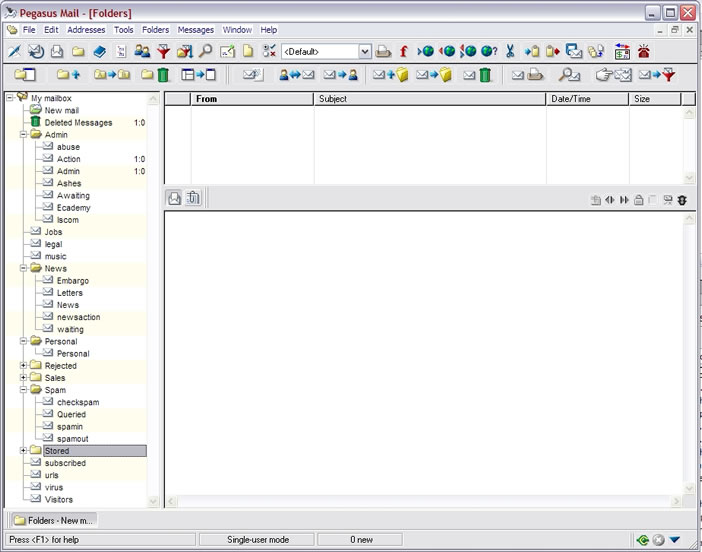
SPAM CONTROL
Version 4.91 incorporates a completely redesigned and new anti-spam system that includes Spamhalter, a Bayesian spam indentifier that works with a global whitelist. Further info is available from the Pegasus Mail website and is of course included in the help file that comes with the programme download.Using the POP3 rule set and/or the content control will increase the time it takes to download mail. The content control works locally, but if you access more than one POP3 address, or have set the programme to send mail after downloading, the content control system must work through and complete each incoming mail before moving on to the next process. High volume of incoming mail and a lengthy content control list will of course add to overall download time.
For similar reasons it is worth paying particular attention to which POP3 rules you intend to use and they should ideally be kept as simple as possible.
With practice, it is possible to work out complex filtering by use of a simple forumula. For instance, creating a rule to add senders' addresses to a check address (distribution) list if they are not on either a black or white list, and then adding that list to the blacklist or whitelist can work, providing you remember to examine the check list as its content will be acted upon on the next download!
An example rule set might be:
If ListScan "@WHITELIST.PML" Download ""
If ListScan "@BLACKLIST.PML" DeleteOnServer ""
If not ListScan "@WHITELIST.PML" Call "check"
If not ListScan "@BLACKLIST.PML" Call "check"
Label "check"
Always AddToList "C:\\PMAIL\\CHECKLIST.PML"
Always Exit ""Overview of Pegasus Mail
http://www.pmail.com/overviews/ovw_winpmail.htmGet a customised Pegasus toolbar here
ENDNOTE
David Harris and the editor of this web site Keith Harris
are not known to be related other than as members of the world wide Harris
clan.
![]()
news
resources
Afghanistan | Africa | Albania | Algeria | Andorra | Angola | Anguilla | Antigua | Argentina | Armenia | Aruba | Asia | Australia | Austria | Azerbaijan | Bahamas | Bahrain | Balkans | Bangladesh | Barbados | Belarus | Belgium | Belize | Benin | Bermuda | Bhutan | Bosnia | Bolivia | Botswana | Brazil | Brunei | Bulgaria | Burkina | Burma | Burundi | Cambodia | Cameroon | Canada | Cape Verde | Caribbean | Cayman Islands | Cen African Rep | Chad | Chile | China | Christmas Island | Columbia | Comoros | Congo | Cook Island | Costa Rica | Croatia | Cuba | Cyprus | Czech/Slovakia | Denmark | Djibouti | Dominican Republic | Dubai | East Timor | Ecuador | Egypt | El Salvador | Equatorial Guinea | Eritrea | Estonia | Ethiopia | Europe | Faroe Islands | Fiji | Finland | France | Gabon | Gambia | Georgia | Germany | Ghana | Greece | Greenland | Grenada | Guadeloupe | Guam | Guatemala | Guinea | Guyana | Haiti | Holland | Honduras | Hong Kong | Hungary | Iceland | India | Indonesia | Iran | Iraq | Ireland | Israel | Italy | Ivory Coast | Jamaica | Japan | Jordan | Kazakhstan | Kenya | Kiribati | Korea | Kuwait | Kyrgyzstan | Laos | Latvia | Lebanon | Lesotho | Liberia | Libya | Lietchtenstein | Lithuania | London | Luxembourg | Macau | Macedonia | Madagascar | Malawi | Malaysia | Maldives | Mali | Malta | Marshall Islands | Martinique | Mauritania | Mauritius | Mexico | Micronesia | Moldova | Monaco | Mongolia | Montenegro | Montserrat | Morocco | Mozambique | Namibia | Nauru | New Zealand | Nicaragua | Niue | Niger | Nigeria | Northern Ireland | Norway | Oman | Pakistan | Palau | Palestine | Panama | Paraguay | Peru | Philippines | Pitcairn Islands | Poland | Portugal | Qatar | Romania | Russia | Rwanda | Samoa | San Marino | Sao Tomé | Saudi Arabia | Scandinavia | Senegal | Serbia | Seychelles | Sierra Leone | Singapore | Slovakia | Slovenia | Solomon Islands | Somalia | South Africa | South Americas | Spain | Sri Lanka | St Kitts | St Lucia | St Pierre | St Vincent | Sudan | Suriname | Swaziliand | Sweden | Switzerland | Syria | Taiwan | Tajikistan | Tanzania | Thailand | Tibet | Togo | Tonga | Trinidad | Tunisia | Turkey | Turkmenistan | Turks & Caicos | Tuvalu | Uganda | Ukraine | United Kingdom | United States | Uruguay | Uzbekistan | Vanuatu | Venezuela | Vietnam | Virgin Islands | Walli & Futuna | Yemen | Zambia | Zimbabwe | World
Human
Rights | Science | Journalism | Music | Showbiz | Sport | Technology
Clickable News Globe
Top
|
Privacy | Forum |
Comment
![]() MP3
Sounds | Links
| Publicity |
Contact
MP3
Sounds | Links
| Publicity |
Contact
On-line
Editing | Publish
news | Guestbook | Site
Status | Site
Map
![]() Seed
Newsvine
Seed
Newsvine
© Newsmedianews—